The MainWP BackWPup Extension is an essential tool for MainWP users who need to automate and manage backups across multiple WordPress sites from a central dashboard. BackWPup is a popular WordPress backup plugin, and this extension integrates it seamlessly with the MainWP dashboard, making it easy to manage and monitor backups for all your WordPress sites in one place.
Key Features of the MainWP BackWPup Extension:
- Centralized Backup Management:
- Manage all your BackWPup backups from a single location in the MainWP dashboard.
- No need to log into each individual WordPress site to manage backups; everything can be controlled and monitored from the central MainWP dashboard.
- Backup Scheduling:
- Schedule regular backups for all connected sites or individual sites directly from the MainWP dashboard.
- Set automatic backup intervals based on your needs, such as daily, weekly, or monthly backups, ensuring that your websites' data is always protected.
- Backup Types:
- Perform complete backups of your WordPress sites, including database, files, and uploads.
- Option to back up specific parts of your site, such as the database only or specific folders, depending on your backup strategy.
- Multiple Storage Options:
- Backup your site data to a variety of remote storage options, such as:
- Dropbox
- Google Drive
- FTP/SFTP
- Amazon S3
- Microsoft Azure
- And more.
- This flexibility allows you to store backups in secure, offsite locations, ensuring safety in case of server failures.
- Backup your site data to a variety of remote storage options, such as:
- Backup Monitoring and Notifications:
- Monitor the status of all your backups across connected sites from the MainWP dashboard.
- Receive notifications about backup progress, success, or failure via email, ensuring that you're always informed about the status of your backups.
- One-Click Backup:
- Initiate manual backups for any connected site with just a click from the MainWP dashboard.
- Ideal for making backups before making major changes to the site, such as plugin updates or redesigns.
- Backup History:
- View and manage a history of your backups, including the ability to restore previous backups if needed.
- Easily track backup schedules and ensure that regular backups are being performed as planned.
- Backup to Multiple Locations:
- Configure multiple backup destinations for redundancy. For example, you can back up your site to both Dropbox and Google Drive for additional protection.
- Backup Restoration:
- Easily restore a site from a backup directly from the MainWP dashboard, without having to log into each individual site.
- Simplifies disaster recovery by allowing you to quickly restore your WordPress site to a previous working state.
- Integration with MainWP Dashboard:
- Seamless integration with the MainWP dashboard means that all backup functions are managed within the same interface used to manage updates, security, and other site management tasks.
How to Use the MainWP BackWPup Extension:
- Install BackWPup on Your Sites:
- To use this extension, you first need to install the BackWPup plugin on each of your individual WordPress sites.
- Navigate to the MainWP dashboard, then go to Extensions and install and activate the BackWPup Extension.
- Configure Backup Settings:
- After activation, you can configure your backup settings within the MainWP dashboard, selecting which sites to back up, what backup options to include (files, database, etc.), and where to store the backups.
- You can also configure the schedule and storage destinations for each site's backups.
- Schedule Backups:
- You can set up automatic backup schedules to run at regular intervals for each site, ensuring you never forget to back up.
- Choose how often you want the backups to occur (e.g., daily, weekly, or monthly).
- Monitor Backups:
- Monitor the progress of backups in real time via the MainWP dashboard.
- You'll be notified about the success or failure of each backup, so you can take immediate action if something goes wrong.
- Manual Backups:
- If you need to perform an immediate backup before making changes to your site, you can trigger manual backups directly from the dashboard with one click.
- Restore Backups:
- In case of a site issue, you can restore your site directly from a backup stored in your chosen storage location through the MainWP dashboard.
- Backup History:
- Access a full history of backups performed across your sites, and view the details of any specific backup, including the status and any issues encountered.
Benefits of the MainWP BackWPup Extension:
- Simplified Backup Management: Control and monitor backups for all your sites from one place, reducing the complexity of managing individual site backups.
- Flexibility: Backup sites to various remote storage locations, including cloud storage services like Dropbox, Google Drive, and Amazon S3.
- Time-Saving: Set up automatic backups and schedules for all connected sites, so backups happen on autopilot.
- Peace of Mind: With automated backup schedules, you can rest assured that your sites' data is regularly backed up and stored securely.
- Disaster Recovery: Quickly restore any site from a backup with just a few clicks, ensuring business continuity in case of a disaster.


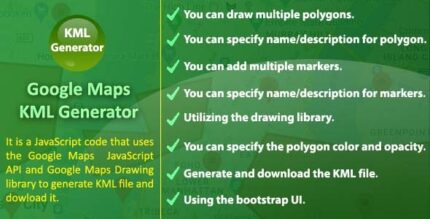






![Booknetic - Appointment Booking & Appointment Scheduling & Calendar reservation [SaaS]](https://elevategpl.com/storage/2024/06/Booknetic-Appointment-Booking-Appointment-Scheduling-Calendar-reservation-SaaS-400x203.jpg)






















