LearnDash is one of the leading Learning Management System (LMS) plugins for WordPress, widely used to create and manage online courses, quizzes, and learning modules. Elementor, on the other hand, is a powerful drag-and-drop page builder plugin for WordPress that allows users to design and customize pages without writing any code.
When used together, LearnDash and Elementor offer a powerful combination to create highly customizable, engaging, and visually appealing e-learning websites. Elementor allows you to design your LearnDash course pages and other LMS-related content with ease and flexibility.
Here’s how LearnDash integrates with Elementor and how you can use both tools together effectively:
Key Features of LearnDash with Elementor Integration:
- Drag-and-Drop Course Page Design:
- With Elementor, you can create custom layouts for your LearnDash course pages, lesson pages, and quiz pages. While LearnDash offers a default design for its course pages, Elementor gives you full control to design every aspect, making your course pages unique and engaging.
- You can drag and drop different elements like text, images, videos, buttons, icons, and more into your pages.
- LearnDash Widgets for Elementor:
- LearnDash offers a set of widgets specifically designed for Elementor to display course-related content. These widgets allow you to integrate LearnDash features directly into Elementor-built pages.
- Course List: Display a list of courses on any page.
- Course Grid: Show your courses in a grid layout.
- Course Progress: Show the progress bar or status of a student’s course.
- Login/Registration Forms: Easily add login, registration, and account forms to your pages.
- Course Testimonials: Add student testimonials to your course or landing pages.
- Course Overview: Display a detailed overview of the course, including lessons, quizzes, and other content.
- LearnDash offers a set of widgets specifically designed for Elementor to display course-related content. These widgets allow you to integrate LearnDash features directly into Elementor-built pages.
- Customizable Course Layouts:
- By using Elementor with LearnDash, you can create custom layouts for your course details pages, instructor profiles, lesson pages, quizzes, and other LMS content. You can personalize the design with your own branding, colors, fonts, and more.
- Pre-Built Templates for E-Learning:
- Elementor provides pre-built templates and blocks that can help speed up the design process. These templates are customizable, and you can easily integrate LearnDash content into them.
- For example, you can use Elementor’s pre-designed headers, footers, and call-to-action blocks for your course pages.
- Custom Course Features:
- Customize course navigation and layout: Customize how users navigate through your courses, such as the course sidebar, lesson navigation, and progress bars, using Elementor's design tools.
- Integrate dynamic content: LearnDash dynamic shortcodes can be used within Elementor, so you can display dynamic content like course title, price, instructor, etc., on your page.
- Flexible Memberships and Subscriptions:
- Elementor helps you design and structure membership pages and pricing tables for your LearnDash courses. This is especially useful if you're offering paid courses or membership-based access.
- You can create stunning subscription pages, pricing plans, and checkout pages, all while maintaining the integrity of the LearnDash system.
- Create Engaging Landing Pages:
- With Elementor, you can design landing pages that convert visitors into course enrollments. These pages can feature high-converting call-to-action buttons, course benefits, instructor bios, and more.
- Use Elementor’s advanced features like popups, animations, and forms to increase user engagement and conversion rates.
- Advanced Forms with Elementor Pro:
- If you are using Elementor Pro, you can take advantage of its advanced form builder to create custom registration forms, course enrollment forms, quizzes, surveys, and feedback forms. These can be linked to LearnDash, allowing you to capture more detailed information from your students.
- Mobile Responsiveness:
- Elementor ensures that your LearnDash pages are fully responsive, meaning that your course pages will look great on all devices, from desktops to mobile phones and tablets. Customize how your course content is displayed on different screen sizes to ensure an optimal user experience.
- Visual Customization of Quizzes and Certificates:
- Elementor can also be used to visually customize LearnDash's quiz pages and certificates. Although LearnDash offers built-in quiz functionality, Elementor lets you design the page layouts and style the quizzes to match your brand.
- You can even customize the final certificate design with Elementor templates.
How to Use LearnDash and Elementor Together:
To get the most out of LearnDash and Elementor together, follow these steps:1. Install and Set Up LearnDash:
- Install the LearnDash LMS plugin from the WordPress dashboard and configure your course structure, lessons, quizzes, and settings.
- Add your courses, set up pricing options, and assign instructors as needed.
2. Install Elementor:
- Install the Elementor plugin (the free version works well, but the Pro version offers additional advanced features).
- Once installed, activate Elementor on your site.
3. Enable LearnDash Widgets in Elementor:
- If you are using Elementor Pro, you can use the LearnDash widgets (e.g., Course List, Course Grid, Progress Bar, etc.) directly in your Elementor layouts.
- Add a new page or edit an existing page with Elementor, then use the drag-and-drop widgets to display LearnDash course data.
4. Design Custom Course Pages:
- You can now design course pages with Elementor. For example, create a custom course landing page by adding Elementor widgets (like headings, text blocks, buttons, and images) alongside LearnDash widgets (like course grids and course progress bars).
5. Use Shortcodes for Dynamic Content:
- LearnDash also provides dynamic shortcodes (e.g., course title, student progress, course enrollment) that can be embedded within Elementor’s text or HTML widgets. This ensures that dynamic LearnDash content is seamlessly integrated with Elementor designs.
6. Style Quiz Pages and Results:
- Customize your LearnDash quiz results pages using Elementor’s styling options. You can modify the layout and style the quiz pages with images, text, buttons, and more to make the quiz experience more engaging.
7. Add Forms for Registration/Contact:
- Use Elementor Pro's Form widget to create custom forms for course registrations, student feedback, or general inquiries. The forms can be linked to LearnDash’s user registration system or other email marketing tools.
8. Optimize for Mobile:
- Elementor allows you to customize how your LearnDash course pages look on mobile devices. Make sure your course content is fully optimized and responsive to provide the best experience for users on different devices.

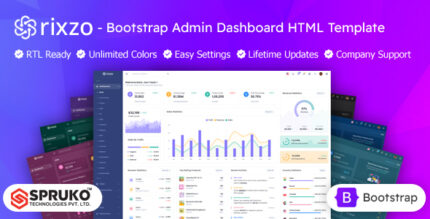
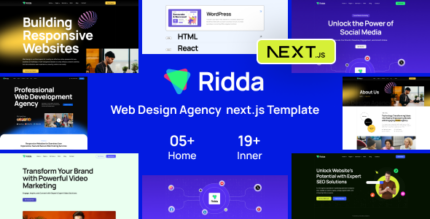



![Booknetic - Appointment Booking & Appointment Scheduling & Calendar reservation [SaaS]](https://elevategpl.com/storage/2024/06/Booknetic-Appointment-Booking-Appointment-Scheduling-Calendar-reservation-SaaS-400x203.jpg)

























