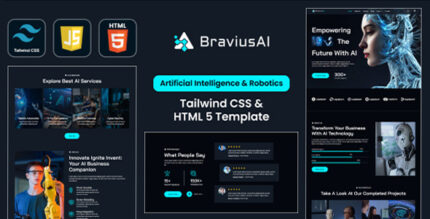Krellura Slider (LayerSlider) is a powerful and versatile WordPress plugin designed to create beautiful, responsive sliders, carousels, and presentations. It's one of the most popular slider plugins, known for its feature-rich interface, flexibility, and ease of use. Whether you're showcasing images, videos, or content, Kreatura Slider enables you to create stunning animations and dynamic content for your WordPress website.
Key Features of Kreatura Slider (LayerSlider) Plugin:
- Drag-and-Drop Editor:
- LayerSlider features an intuitive drag-and-drop editor that makes it easy for users to create sliders without coding knowledge. You can drag layers (text, images, videos, buttons) and position them as needed.
- Multi-layered Slides:
- You can create slides with multiple layers of content. This means you can add text, images, buttons, videos, and other elements over a background image or video, providing rich interactive experiences.
- Wide Range of Animations:
- Kreatura Slider offers a wide variety of animations for transitions between slides. These include 3D effects, parallax scrolling, fade, zoom, slide transitions, and many more, giving your slides a professional look.
- Responsive and Mobile-Friendly:
- The plugin is fully responsive, ensuring that sliders look great and function properly on all screen sizes, from desktop to mobile devices. You can customize how sliders appear on different devices to ensure an optimal viewing experience.
- Content Layers and Overlays:
- LayerSlider supports content layers (e.g., image, video, text, buttons, HTML, etc.). These layers can be customized individually with different animations, positioning, and styling.
- Built-in Templates:
- The plugin comes with a collection of pre-designed templates that you can use as starting points for your sliders. These templates are customizable, allowing you to modify them to fit your needs.
- Video Backgrounds and Layers:
- You can add video backgrounds to your slides, making your content more dynamic and engaging. Additionally, videos can be added to the content layers themselves, either as a background or as the primary content.
- SEO-Friendly:
- The plugin ensures that the content of your slides is SEO-friendly, which helps with search engine ranking. It also provides options for setting alt text for images and metadata for SEO optimization.
- Touch and Swipe Support:
- Kreatura Slider supports touch gestures for mobile and tablet devices, allowing users to swipe through slides smoothly, enhancing the user experience on smaller screens.
- Advanced Layer Animations:
- You can create advanced animations for each individual layer in your slider. The plugin supports CSS3, jQuery, and JavaScript animations, offering you full control over the visual effects.
- Customizable Navigation:
- The plugin offers customizable navigation options, including arrows, dots, and thumbnails. You can modify the appearance of these navigation elements to fit the design of your website.
- Slider Timing and Controls:
- You can configure the timing of your slides, including delay, transition speed, and loop options. This ensures that the presentation flows smoothly according to your preferences.
- Import and Export Functionality:
- You can import and export sliders, making it easy to transfer sliders between different WordPress websites or back them up.
- Full-Screen and Parallax Effects:
- Create full-screen sliders and apply parallax scrolling effects, which enhance the visual appeal of your site and create more immersive experiences for users.
- Dynamic Content Support:
- The plugin supports dynamic content, which means you can display content dynamically within your sliders. You can pull content from various sources, including WordPress posts, pages, and custom fields.
- Advanced Styling and Custom CSS:
- LayerSlider allows for extensive styling customization, including custom CSS and design tools, giving you complete control over how your sliders and content appear.
- Regular Updates and Premium Support:
- Kreatura Slider comes with regular updates to ensure it remains compatible with the latest WordPress versions and standards. The plugin also provides premium support to assist with any issues or questions.
- WooCommerce Integration:
- For eCommerce sites, LayerSlider integrates seamlessly with WooCommerce, allowing you to display product sliders, promotional banners, and featured products in a visually appealing manner.
Benefits of Using Kreatura Slider (LayerSlider) Plugin:
- Enhanced Visual Appeal:
- With advanced animations, video backgrounds, and the ability to add layers of content, LayerSlider enhances the visual appeal of your website, making it more engaging and dynamic.
- User-Friendly:
- Even users with no coding knowledge can easily create and customize sliders using the intuitive drag-and-drop interface. The theme's user-friendliness makes it accessible to a wide range of users.
- High-Quality Animations:
- The large selection of animations, transitions, and visual effects available gives your website a polished, professional look. This helps create an immersive experience for visitors.
- Mobile Optimized:
- With its responsive design and support for touch gestures, LayerSlider ensures that your website's sliders look great and function well across all devices, enhancing the mobile user experience.
- SEO and Performance Focused:
- The plugin is designed with SEO in mind, helping your content rank better in search engines. Additionally, LayerSlider is optimized for performance, so it won’t slow down your website.
- Time-Saving with Templates:
- With built-in templates, you can get a head start in designing your sliders, saving you time and effort. Templates are fully customizable, so you can make them unique to your website.
- Professional Look for Websites:
- Whether you run a business, portfolio, or blog, LayerSlider gives your website a professional, sleek look with its stylish, high-quality sliders and customizable options.
How to Use Kreatura Slider (LayerSlider) Plugin:
- Install the Plugin:
- Install Kreatura Slider by downloading the plugin from the WordPress plugin repository or the official website. In your WordPress dashboard, go to Plugins > Add New, upload the plugin file, and activate it.
- Create a New Slider:
- After activation, navigate to the LayerSlider menu in your dashboard. Click Add New Slider to start creating a new slider.
- Add Layers and Content:
- Using the drag-and-drop editor, add layers such as images, text, videos, buttons, and other content. You can customize each layer’s animation and transition effects.
- Configure Slider Settings:
- Customize the timing, navigation controls, transition effects, and other settings according to your preferences. Choose from various pre-designed templates or create your own layout from scratch.
- Insert the Slider into Pages or Posts:
- Once your slider is ready, use the provided shortcode or the built-in integration feature to insert it into your posts, pages, or widgets.
- Publish Your Slider:
- After everything is set up, publish your page or post to display the slider on your live website. You can tweak the settings at any time to adjust the look or functionality.