Izooto is a powerful push notification service that helps website owners engage their audience by sending personalized and timely notifications directly to users' browsers or devices. It is a popular tool for driving re-engagement and increasing user retention. However, integrating Izooto with AMP (Accelerated Mobile Pages) requires careful setup, as AMP has specific restrictions on how scripts and third-party tools are used.
If you want to integrate Izooto push notifications on your AMP pages, it is important to use AMP-compatible methods to ensure that your AMP pages remain compliant with AMP guidelines, especially in terms of performance and security.
Key Points about Izooto and AMP Integration
- AMP Limitations on JavaScript:
- One of the primary limitations of AMP is the restriction on custom JavaScript, meaning you cannot use traditional JavaScript methods (like those from Izooto's regular web push script) directly on AMP pages.
- However, AMP does support integration with third-party tools like Izooto through specialized AMP components.
- Izooto for AMP: As of now, Izooto doesn't provide a native AMP component or AMP-supported script. This means you cannot directly implement Izooto's regular push notification script in an AMP page. However, you can still send push notifications to your AMP users by utilizing Izooto's platform along with other AMP-compliant methods.
Steps to Integrate Izooto for AMP:
- Use AMP-Approved Methods: While Izooto doesn’t have a direct AMP integration, you can work around it by using an AMP-compatible push notification service that integrates with Izooto. For example:
- Use a non-AMP version of your page (if available) for users who are subscribing to push notifications, and then send the notifications via Izooto from the main website.
- For AMP pages, you can still direct users to a regular (non-AMP) page where the push notification subscription process is completed. Once they subscribe, you can continue sending push notifications via Izooto.
- AMP Integration for Push Notifications: If you want to use AMP pages for push notifications in a compliant manner, you can look into AMP's web push capabilities, which are designed to support push notifications in a way that complies with AMP’s limitations. However, Izooto itself does not yet offer a native AMP-compatible solution.
- Custom Implementation with Workarounds: If you're determined to use Izooto, you may need to consider the following workaround:
- Subdomain Setup: If your AMP site and non-AMP site are on separate subdomains, you can trigger push notifications from your main site (non-AMP version) while keeping your AMP pages lightweight and fast. Users can subscribe on the non-AMP version of your site, and then you'll be able to send them notifications using Izooto.
- AMP to Non-AMP Redirect: Use a redirect or link that leads to a non-AMP version of a page where users can subscribe to push notifications using Izooto’s traditional method.
- Using Other AMP-Compatible Push Notification Services: If Izooto does not offer native AMP support, you may want to explore other push notification providers that are explicitly compatible with AMP. OneSignal, for example, has integrations that may work better with AMP, as it has native support for AMP pages and can handle push notifications for both AMP and non-AMP content.
- User Experience Considerations:
- If you are redirecting AMP users to a non-AMP version to subscribe to push notifications, ensure that the experience is seamless. Users should be able to quickly subscribe to notifications and return to the AMP version of the page without disruption.
- Using AMP with Service Workers for Web Push: If you are familiar with service workers (which manage push notifications in browsers), AMP has some support for basic web push functionality. However, you would need to handle service worker setup and subscription manually, as AMP's native capabilities are limited.

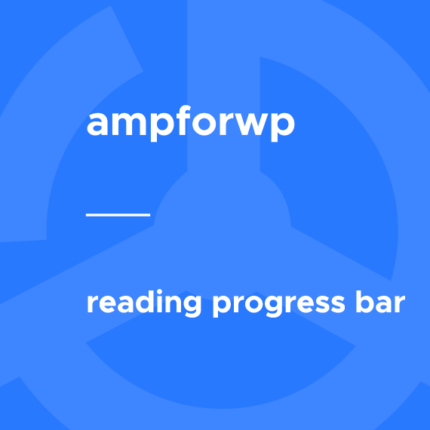






![Booknetic - Appointment Booking & Appointment Scheduling & Calendar reservation [SaaS]](https://elevategpl.com/storage/2024/06/Booknetic-Appointment-Booking-Appointment-Scheduling-Calendar-reservation-SaaS-400x203.jpg)






















