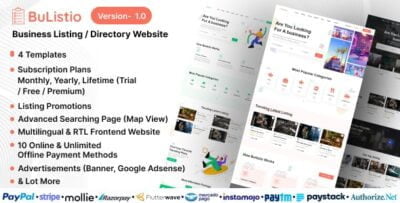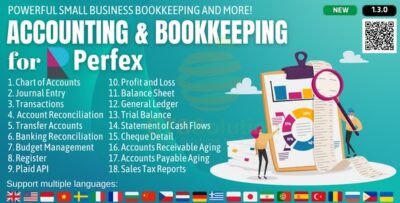The Logout Master for Perfex CRM is a feature designed to automatically log out users from the Perfex CRM system after a period of. This functionality enhances security by ensuring that users are logged out automatically if they are not actively using the system, reducing the risk of unauthorized access from unattended sessions.
Key Features of Logout Master for Perfex CRM
- Automatic Logout:
- Session Timeout: Automatically logs out users after a specified period of inactivity. This period is configurable based on your organization’s security requirements.
- Customizable Timeout Duration: Set the timeout duration according to your needs. For example, you might set a shorter timeout for sensitive applications and a longer one for less critical systems.
- Configurable Settings:
- Admin Panel Integration: Admins can configure the inactivity timeout settings directly from the Perfex CRM admin panel.
- User Notifications: Optionally notify users before they are logged out, allowing them to save their work or extend their session if needed.
- Security Enhancement:
- Reduced Risk of Unauthorized Access: By ensuring that sessions are terminated after a period of inactivity, it reduces the risk of unauthorized access to sensitive CRM data.
- Compliance: Helps meet security compliance requirements by enforcing automatic session management.
- User Experience Considerations:
- Grace Period: Option to provide a grace period or warning before logging users out, giving them a chance to continue their session or save their work.
- Session Extension: Allow users to extend their session if they are still actively working, typically through a prompt or re-authentication process.
- Integration and Compatibility:
- Perfex CRM Compatibility: Seamlessly integrates with Perfex CRM without requiring significant modifications.
- Minimal Impact: Designed to work efficiently in the background with minimal impact on user experience and system performance.
Implementing Inactivity Logout Master in Perfex CRM
- Installation and Configuration:
- Plugin Installation: Install the Inactivity Logout Master module or plugin for Perfex CRM. This may involve downloading the plugin and uploading it to your CRM system.
- Configure Settings: Access the admin panel of Perfex CRM to configure the inactivity timeout settings. Define the timeout duration and any optional notifications or grace periods.
- Testing:
- Test Functionality: Ensure that the automatic logout feature works as expected by testing various scenarios of inactivity and session timeouts.
- Verify Notifications: Check that any user notifications or prompts are functioning correctly and providing adequate information.
- User Communication:
- Inform Users: Notify users about the new inactivity logout policy, explaining the reasons for the change and how it will affect their sessions.
- Provide Instructions: Offer guidance on how users can save their work and manage their sessions to avoid unexpected logouts.
- Monitoring and Adjustments:
- Monitor Activity: Keep track of user feedback and system performance related to the inactivity logout feature.
- Adjust Settings: Based on user feedback and security needs, adjust the timeout duration or other settings as necessary.
- Ongoing Maintenance:
- Update Regularly: Ensure that the Inactivity Logout Master module or plugin is kept up-to-date with the latest versions and security patches.
- Review Policies: Periodically review the inactivity logout policies and settings to ensure they align with your organization’s security requirements and user needs.