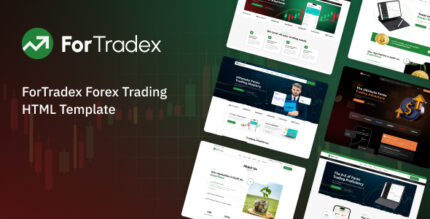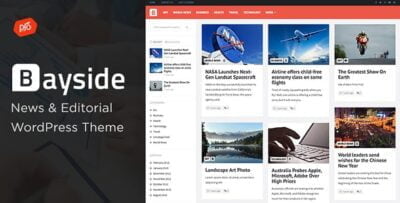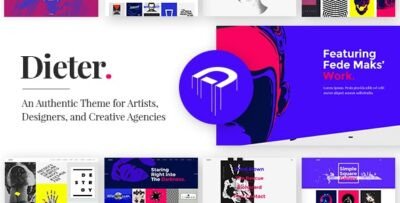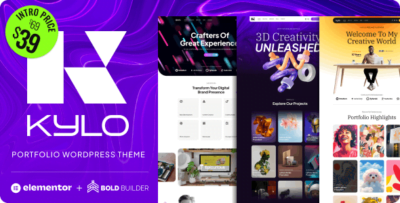The FacetWP Color Addon is an extension for the FacetWP plugin, which is a powerful filtering and faceted search tool for WordPress. This addon allows you to add color-based filtering options to your website, making it easier for users to find products or content based on specific colors.
The FacetWP plugin is commonly used in online stores, directories, and content-heavy sites, enabling users to filter and search through content efficiently. The Color Addon specifically enhances this functionality by enabling color-based faceted search.
Key Features of the FacetWP Color Addon:
- Color-Based Filtering:
- The Color Addon enables users to filter content or products by color. For example, on an e-commerce store, customers can filter products based on color (e.g., "Red," "Blue," "Green," etc.) to quickly find what they are looking for.
- This is especially useful in stores that offer products in various colors, such as clothing, accessories, home décor, or even tech products.
- Custom Color Pickers:
- When setting up color filters, you can use color pickers to define the exact colors you want for filtering. This gives you complete control over how the color filters are displayed and ensures they match your site’s design and product range.
- The plugin allows you to add custom color swatches that are visually appealing and make it easy for users to identify colors.
- Visual Color Swatches:
- Instead of just using text labels like "Red," "Blue," or "Green," you can display color swatches. These swatches will appear as clickable color blocks or circles, giving users a more intuitive and visually engaging way to filter content.
- This feature is ideal for e-commerce stores that want to provide a seamless and user-friendly experience for their customers.
- Integration with Product Attributes:
- For WooCommerce stores, the Color Addon can be linked with product attributes. If you have a color attribute set up for your products, the addon can pull from this attribute and display color swatches for the products automatically.
- This integration saves time and ensures that the filters are accurate and up-to-date with the product catalog.
- Multiple Filter Types:
- The addon allows for different types of filtering, such as checkboxes, radio buttons, or color swatches. You can choose the most appropriate filter type for your website's design and user experience.
- You can display filters in the sidebar, dropdowns, or as a floating filter menu, depending on your layout and design preferences.
- Customizable Design:
- The color swatches and filters are fully customizable to match your website’s design. You can adjust the size of the color swatches, their border, and their hover effects.
- You can also customize the style of the filters, ensuring they integrate seamlessly with your theme.
- Responsive Design:
- The Color Addon is fully responsive, ensuring that color filters and swatches look great and function correctly on mobile devices, tablets, and desktops.
- The plugin automatically adapts the layout to ensure the filtering options are easy to use on all screen sizes.
- Support for Multiple Color Filters:
- You can set up multiple color filters on the same page. This allows users to select more than one color or refine their search by combining multiple color options, making it more flexible and detailed.
- Works with Custom Taxonomies:
- If you have a custom taxonomy set up on your website (e.g., custom categories or tags for colors), you can integrate this with the FacetWP Color Addon to display color-based filters based on these taxonomies.
- Improved User Experience:
- The color swatches and filters enhance the shopping or browsing experience for users, allowing them to narrow down their search results quickly and efficiently. This is particularly useful in product-based sites like fashion, home goods, or accessories stores.
How to Use the FacetWP Color Addon:
- Install and Set Up FacetWP:
- First, you need to have FacetWP installed and set up on your WordPress website. This is the core plugin that enables faceted search and filtering on your site.
- Install the Color Addon:
- Once FacetWP is installed, you can add the Color Addon. This is typically available as a separate plugin or can be activated through the FacetWP Addons page, depending on the version you have.
- After installation, activate the Color Addon and go to the settings page.
- Configure Color Filters:
- In the FacetWP settings, you can configure a new filter. Select Color as the filter type. You will then have options to either create custom colors for the filter or use existing color attributes from your product catalog (if using WooCommerce).
- You can upload custom color swatches or select from predefined colors.
- Add the Filter to Your Site:
- Once your color filter is set up, you can add it to your site. This can be done using the FacetWP shortcodes or widgets. You can add the filter to any page, post, or widget area.
- You may also use the filter as part of a sidebar, a product listing page, or a dedicated filter bar.
- Customize Design:
- You can customize the color filter’s appearance using CSS or through the FacetWP settings, adjusting the size and style of the color swatches to match your website's theme.
- Test the Filter:
- After adding the color filter, visit the frontend of your site and test the filter functionality. Check that the color swatches are displayed correctly and that selecting a color filters the content as expected.
Benefits of Using the FacetWP Color Addon:
- Improved User Engagement: Color-based filtering provides a more interactive and visual way for users to browse your content, improving their experience.
- Faster Product Discovery: By allowing users to filter products based on color, it speeds up the process of finding exactly what they're looking for.
- Increased Conversions: Better filtering and an enhanced shopping experience can lead to higher conversion rates, as users can more easily find the products they want to purchase.
- Seamless Integration: If you are using WooCommerce, the integration with product attributes and taxonomy makes setup quick and easy.
- Better Aesthetics: With customizable color swatches and a responsive design, your site can look more modern and visually appealing.