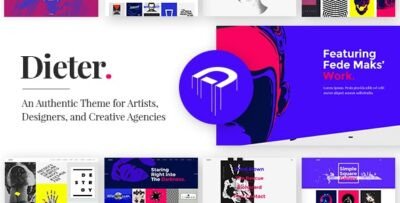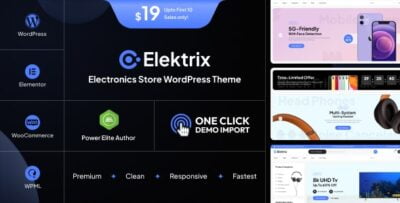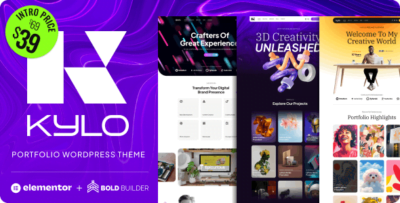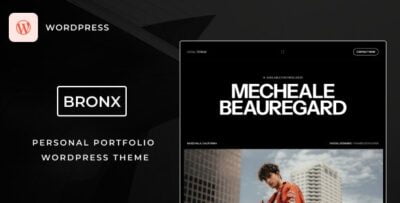The Elegant Themes Nexus WordPress Theme is a modern, sleek, and highly flexible theme designed for a variety of websites, from business sites to personal blogs and everything in between. It offers a clean, minimalist design that focuses on content, making it ideal for anyone who wants to create a visually appealing yet professional website. Nexus is part of Elegant Themes' premium theme collection, and it is built with responsive design, robust customization options, and a high level of usability.
Key Features of Elegant Themes Nexus WordPress Theme
- Minimalist and Elegant Design:
- The Nexus theme is built with a clean, minimalist design that places a focus on your content. It provides a perfect foundation for websites that need a professional yet contemporary look, while the simple design ensures that your content stands out clearly to visitors.
- Fully Responsive:
- Nexus is responsive, meaning it adapts seamlessly to different screen sizes. Whether your visitors are using desktop computers, tablets, or smartphones, your site will look perfect on all devices.
- Built-in Page Templates:
- The theme comes with several pre-designed page templates, making it easy to build your website quickly. Templates include options like About, Contact, and Blog, among others. These templates allow you to set up common pages with a few clicks.
- Customizable Layouts:
- Nexus offers flexible layout options. You can adjust the structure of your pages, select between different sidebar layouts (left, right, or none), and choose between full-width or boxed layouts. This customization allows you to tailor the design to suit your content and branding needs.
- Advanced Theme Customizer:
- The Advanced Theme Customizer included with the Nexus theme provides an intuitive way to modify the design without needing coding skills. You can change the colors, fonts, backgrounds, and headers, and live preview changes in real-time.
- Elegant Typography:
- The theme is designed with high-quality typography to ensure readability and aesthetic appeal. The fonts are carefully chosen to be both beautiful and functional, giving your website a polished, professional appearance.
- Custom Widgets:
- Nexus includes several custom widgets that allow you to add dynamic features to your site, such as recent posts, social media links, newsletter sign-ups, and custom text areas. These widgets make it easy to add useful functionality without additional plugins.
- Built-in Blog Features:
- Nexus includes a well-designed blog layout, with options to display posts in different formats like grid or list views. This makes it easy to start a blog and present your articles in a clean and visually appealing way.
- SEO Optimized:
- The theme is built with SEO best practices in mind. The clean and well-structured code helps search engines crawl and index your site efficiently. This can help improve your rankings in search engines and increase traffic to your website.
- Social Media Integration:
- Easily integrate social media buttons into your site with Nexus. You can add social sharing options to your posts or display social media icons in your header or footer, making it easy for visitors to follow or share your content.
- Customizable Header and Footer:
- You have complete control over the header and footer areas of your website. You can upload your own logo, customize the navigation menu, and choose which widgets to display in the footer.
- Compatibility with Divi Builder:
- While Nexus is a versatile theme in itself, it also integrates with the Divi Builder, which is a powerful drag-and-drop page builder. This integration allows for further customization and enables users to create more complex layouts without any coding knowledge.
- Fast Loading Time:
- Nexus is optimized for speed, helping your website load quickly. A fast-loading website is essential for user experience, and it also contributes positively to SEO rankings, as search engines favor fast sites.
- Demo Import Feature:
- The demo import feature allows you to quickly set up your website by importing demo content. This can save time and give you a framework that you can easily modify according to your needs.
- WooCommerce Support:
- If you want to set up an online store, Nexus supports WooCommerce, the most popular WordPress eCommerce plugin. This allows you to sell products, set up a shopping cart, and manage orders seamlessly.
Benefits of Using Elegant Themes Nexus WordPress Theme
- Versatility:
- Nexus is a highly versatile theme. Its minimalist design works well for a wide range of websites, from corporate sites and blogs to e-commerce stores and portfolios. The flexibility of the theme allows it to adapt to various niches and industries.
- Ease of Use:
- With its user-friendly customization options, Nexus is easy to set up and use, even for beginners. The Advanced Theme Customizer simplifies the process of changing your website’s design and layout without any coding knowledge.
- Professional and Clean Aesthetic:
- The Nexus theme offers a polished, professional look, with a focus on clean typography, visual hierarchy, and an uncluttered layout. This makes it ideal for businesses and individuals who need a website that exudes professionalism.
- Customizable and Flexible:
- The theme’s layout options, custom widgets, and integration with Divi Builder allow for a highly customizable experience. Whether you’re creating a personal blog or a full-fledged business site, you can easily modify the theme to meet your needs.
- Responsive and Mobile-Ready:
- With a responsive design, Nexus ensures your site looks great on all devices. This is essential as more and more users browse the web on mobile devices. A mobile-friendly website helps improve user experience and supports SEO efforts.
- SEO-Friendly:
- As an SEO-optimized theme, Nexus is built to help your site rank higher in search engines. The clean code structure and adherence to SEO best practices contribute to better performance in search engine results.
- Support for Blogging and Content:
- With its integrated blog features and beautiful layout options, Nexus makes it easy to start and manage a blog. The theme allows you to showcase your posts in a visually appealing manner, which is perfect for content-driven websites.
- WooCommerce Integration:
- For anyone looking to set up an online store, Nexus offers full WooCommerce support. You can sell products directly from your site, customize product pages, and manage orders and payments, all within the same theme.
- Regular Updates and Premium Support:
- Elegant Themes offers regular updates to ensure that your theme stays compatible with the latest version of WordPress and secure from vulnerabilities. Additionally, you have access to premium support to assist you with any issues you might encounter.
How to Use Elegant Themes Nexus WordPress Theme
- Install the Theme:
- After purchasing Nexus from Elegant Themes, go to your WordPress dashboard, navigate to Appearance > Themes > Add New, upload the theme zip file, and activate it.
- Import Demo Content (Optional):
- Use the demo import feature to quickly set up your website with sample content, which you can then customize.
- Customize Your Site Using the Theme Customizer:
- Open the Theme Customizer to make changes to your site’s appearance. Here, you can adjust your site’s colors, fonts, layout, and more. You’ll see the changes live as you make them.
- Create Pages and Posts:
- Add pages like "About," "Contact," or "Services," and create posts if you plan on running a blog. Customize the layout of each page and post to suit your needs.
- Add Widgets to Your Site:
- Use the custom widgets to add elements like recent posts, social media buttons, or text widgets to your site’s sidebars or footer areas.
- Set Up WooCommerce (if needed):
- If you're setting up an online store, install and configure WooCommerce. Add products, set up payment methods, and customize product pages to match the look of your website.
- Publish Your Site:
- After customizing your website to your satisfaction, publish it to make it live for the world to see.