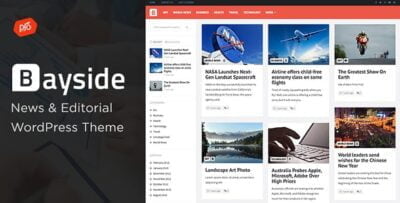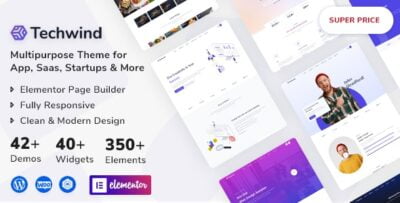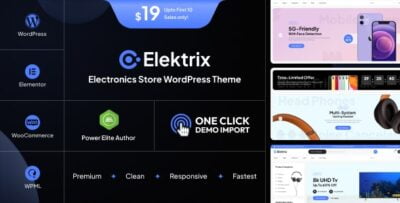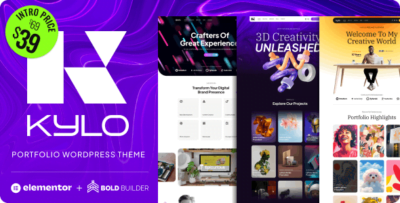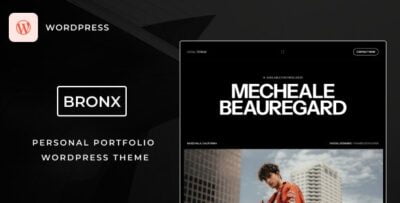The Elegant Themes ElegantEstate WordPress Theme is a premium theme designed for real estate websites. Whether you're showcasing properties for sale or rent, this theme is tailored to help real estate agents, agencies, and property managers create a sleek, user-friendly website to present their listings effectively. It features a clean, professional design with a focus on property listings, and it integrates several specialized features to make real estate websites both functional and visually appealing.
Key Features of Elegant Themes ElegantEstate WordPress Theme
- Real Estate-Focused Design:
- The ElegantEstate theme is specifically built for the real estate industry, offering a modern and professional design that highlights property listings. It provides a visually appealing layout for showcasing homes, apartments, and commercial properties.
- Property Listings:
- The theme includes a property listings feature that lets you display real estate properties in an organized and attractive way. You can add detailed information about each property, such as images, descriptions, pricing, and more. Each listing can be customized to suit your specific needs, making it ideal for agents and property managers.
- Custom Property Search Functionality:
- ElegantEstate comes with a built-in search functionality for properties. Visitors can search for properties based on various criteria such as location, price, property type, and size. This feature enhances user experience and helps potential buyers or renters quickly find the properties that match their needs.
- Fully Responsive Design:
- The theme is fully responsive, meaning it adapts to all screen sizes, including desktops, tablets, and smartphones. With an increasing number of people browsing real estate listings on mobile devices, the responsive design ensures your website looks great on all devices, providing an optimal experience for all users.
- Property Sliders and Galleries:
- ElegantEstate offers sliders and image galleries that allow you to showcase property photos in a beautiful and dynamic way. You can use large, high-quality images to highlight the best features of each property, offering a visually rich experience for potential buyers.
- Customizable Layouts:
- The theme provides various layout options for different pages, giving you the flexibility to choose the layout that best suits your real estate business. You can customize the homepage, property listing pages, and individual property pages to suit your brand and design preferences.
- Integration with Google Maps:
- ElegantEstate integrates with Google Maps, allowing you to display the location of properties directly on the site. This makes it easier for visitors to visualize property locations and explore the surrounding area. You can add map markers for each property, providing a seamless navigation experience.
- Advanced Theme Customizer:
- The theme comes with the Advanced Theme Customizer, which enables you to easily adjust the design and layout without touching any code. You can modify fonts, colors, backgrounds, and more using a live preview, ensuring that your site matches your branding and preferences.
- SEO Optimized:
- ElegantEstate is built with SEO best practices in mind, helping your real estate website rank higher on search engines like Google. The clean, semantic code ensures that search engines can index your pages effectively, making it easier for people to find your properties online.
- Custom Widgets:
- The theme comes with custom widgets like recent properties, social media links, and property search widgets. These widgets enhance the functionality of your website and allow you to add important features such as property lists, contact information, or social media feeds.
- Built with Elegant Themes Framework:
- ElegantEstate is built on the Elegant Themes Framework, ensuring easy customization and powerful functionality. The framework is highly flexible and provides extensive options for modifying the theme's layout, design, and features.
- Multiple Color Schemes:
- The theme comes with several pre-set color schemes, but you can easily customize the color palette to match your brand or personal preferences. This gives you control over the overall look and feel of your website.
- WooCommerce Compatibility:
- ElegantEstate is compatible with WooCommerce, which means you can add an online store to your website if needed. Whether you want to sell real estate-related products or offer premium listings for a fee, WooCommerce integration makes it possible to add e-commerce functionality.
- Lead Capture Forms:
- You can integrate lead capture forms on your property pages or other parts of your site to capture contact information from potential clients. This helps real estate agents and property managers follow up with leads and convert them into clients.
- Regular Updates and Support:
- As part of the Elegant Themes collection, ElegantEstate comes with premium support and regular updates to ensure the theme stays compatible with the latest WordPress releases and remains secure. If you need assistance, Elegant Themes provides responsive customer service to help you resolve any issues.
Benefits of Using Elegant Themes ElegantEstate WordPress Theme
- Perfect for Real Estate Websites:
- If you're in the real estate business, ElegantEstate is an excellent choice due to its specialized features, such as property listings, search filters, and Google Maps integration. It is designed to showcase properties in a professional, organized, and visually appealing way.
- User-Friendly:
- The theme's design and features are intuitive and easy to use, even for beginners. With the Advanced Theme Customizer, you can make adjustments to the layout, fonts, and colors without needing any coding knowledge.
- Customizable and Flexible:
- With its customizable layout options and integration with the Elegant Themes Framework, ElegantEstate gives you flexibility in how your website is structured. You can modify the design and functionality to meet your specific business needs.
- Responsive and Mobile-Optimized:
- ElegantEstate ensures your website looks great on any device, whether it’s a desktop, tablet, or smartphone. This mobile responsiveness is crucial for real estate websites since many users search for properties on their mobile devices.
- SEO-Friendly:
- The theme is optimized for SEO, making it easier for search engines to index your website and increase your chances of ranking higher in search results. This helps attract more traffic to your site and improves the visibility of your real estate listings.
- Integrates Key Real Estate Features:
- The theme is specifically built for real estate websites, so it includes features like property search, property listings, map integration, and more. These features help users find the properties they’re looking for quickly and efficiently.
- Great for Lead Generation:
- With lead capture forms and property inquiries, ElegantEstate helps you capture potential client information, which is essential for real estate businesses looking to convert visitors into leads.
- Built-in Property Management:
- If you're a property manager or agency, the theme allows for easy management of your property listings, making it simple to add, update, and organize your properties in one central place.
- WooCommerce Compatibility:
- For real estate agencies that want to offer premium listings or additional services, WooCommerce integration allows for easy setup of an online store to sell or promote related products.
How to Use Elegant Themes ElegantEstate WordPress Theme
- Install the Theme:
- After purchasing ElegantEstate from Elegant Themes, you can easily install the theme via the WordPress dashboard by going to Appearance > Themes > Add New, uploading the theme zip file, and activating it.
- Import Demo Content:
- If you want to get started quickly, you can import demo content that replicates the theme’s sample setup. This allows you to get a feel for how the theme works and gives you a starting point to modify.
- Customize Your Site Using the Theme Customizer:
- Open the Advanced Theme Customizer and modify elements such as colors, fonts, layouts, and backgrounds to fit your brand’s identity. You can see changes in real-time.
- Set Up Property Listings:
- Add your properties through the property listings section. Input details such as the property’s address, price, description, and features. Use the property search feature to help users filter results based on their preferences.
- Add Google Maps to Listings:
- Integrate Google Maps into your property pages to allow users to easily locate your properties. This helps visitors understand the property’s exact location and explore nearby amenities.
- Integrate Lead Capture Forms:
- Add lead capture forms to your property pages or contact sections to capture contact details from interested buyers or renters. These forms help you follow up with leads effectively.
- Optimize for SEO:
- Use plugins like Yoast SEO or All in One SEO to ensure your website and property listings are optimized for search engines.
- Launch Your Site:
- After customizing your site, importing listings, and configuring all necessary settings, you can publish your site and start attracting visitors.