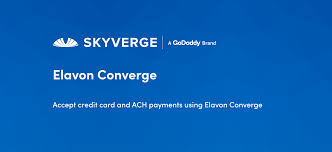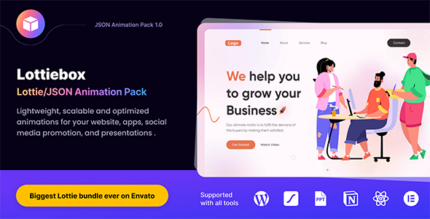Elavon Converge Payment Gateway for WooCommerce is a plugin that integrates Elavon’s Converge payment gateway with WooCommerce, enabling online merchants to securely process credit card and debit card payments on their WordPress/WooCommerce store. Elavon is a global payment processing provider, and Converge is its all-in-one payment platform that supports a wide range of payment methods and currencies.
This plugin allows WooCommerce store owners to accept payments via credit cards, debit cards, and eChecks, among other methods, while ensuring that the payment process is secure and compliant with the necessary industry standards (such as PCI-DSS).
Key Features of Elavon Converge Payment Gateway for WooCommerce
- Secure Payment Processing
- Elavon Converge offers secure transaction processing, which ensures that all payments made through your store are processed securely and in compliance with industry standards.
- The integration uses SSL encryption to protect sensitive customer data during transactions.
- Support for Multiple Payment Methods
- The Elavon Converge gateway supports a variety of payment methods, including:
- Credit card payments (Visa, MasterCard, American Express, Discover, etc.)
- Debit card payments
- eChecks (ACH)
- Apple Pay, Google Pay, and other mobile wallets (depending on your setup)
- This ensures that you can provide customers with multiple payment options, improving convenience and conversion rates.
- The Elavon Converge gateway supports a variety of payment methods, including:
- Multi-Currency Support
- Converge supports multiple currencies and can process payments in various countries, making it a good solution for international stores.
- Real-Time Transaction Processing
- The plugin enables real-time transaction processing, allowing you to accept payments instantly without delays. The payment status is updated immediately, which helps improve the overall customer experience.
- Refund and Partial Refund Management
- Store owners can process refunds (both full and partial) directly from the WooCommerce admin panel using the Elavon Converge payment gateway.
- You can easily issue refunds to customers if needed, helping maintain trust and a smooth customer service process.
- Customizable Payment Settings
- The plugin allows you to configure various settings for payments, such as:
- Transaction mode (live or test mode)
- Payment action (authorize, capture, or authorize and capture)
- Transaction descriptor, which can customize how the payment appears on the customer's credit card statement.
- This flexibility ensures you can tailor the payment experience to suit your business needs.
- The plugin allows you to configure various settings for payments, such as:
- Payment Security Features
- The plugin supports 3D Secure (3DS), an additional layer of authentication during credit card transactions that helps prevent fraud.
- It also integrates with Tokenization, where sensitive card information is replaced by a unique identifier (token) to enhance security.
- Seamless WooCommerce Integration
- The plugin is built specifically for WooCommerce, ensuring easy installation and smooth integration with your existing store.
- You can manage all aspects of the payment process directly from the WooCommerce settings page.
- Recurring Payments and Subscriptions (if applicable)
- If your WooCommerce store offers subscriptions or recurring billing, the Elavon Converge payment gateway can handle recurring payments. This is useful for businesses with subscription-based products or services.
- Easy Installation and Setup
- The Elavon Converge Payment Gateway plugin is designed to be easy to install and configure. Once installed, you can quickly link your Elavon Converge account to your WooCommerce store by entering your account credentials (API keys, Merchant ID, etc.).
- Transaction Logs and Reporting
- The plugin offers detailed transaction logs, where you can view transaction history, payment statuses, and other important details.
- You can track failed transactions, approved payments, and more, ensuring transparency and enabling you to resolve any issues that may arise quickly.
- Support for Refunds and Order Management
- Refund requests can be processed directly from the WooCommerce order management interface.
- You can view transaction details, including payment status and refunds, making it easier to manage your orders and customer service.
Benefits of Using Elavon Converge Payment Gateway for WooCommerce
- Secure Payment Handling
- Elavon is a trusted and globally recognized payment processor. With its secure payment gateway and PCI-DSS compliance, you can ensure that your customers' payment information is safe and protected.
- The integration of tokenization and 3D Secure provides an extra layer of security against fraudulent transactions.
- Global Payment Support
- Elavon Converge supports international payments, allowing you to accept payments from customers worldwide in multiple currencies. This feature is beneficial if you’re running a global eCommerce store.
- Convenient Payment Options for Customers
- Offering a wide range of payment options (credit cards, debit cards, Apple Pay, Google Pay, etc.) improves the convenience for customers, which can result in higher conversion rates and customer satisfaction.
- Easy-to-Use Integration
- The plugin seamlessly integrates with WooCommerce, making it easy for merchants to set up and use without requiring any coding or complex configurations.
- The user-friendly interface makes it simple to manage transactions, refunds, and payment settings.
- Real-Time Transaction Monitoring
- The plugin provides real-time updates on transaction status, allowing you to stay on top of payments and orders. Instant feedback on successful or failed transactions helps streamline order fulfillment and customer service.
- Automated Refund and Payment Management
- The ability to manage refunds and partial refunds directly from the WooCommerce admin panel makes it easy to handle customer inquiries and adjust orders.
- Cost-Effective for WooCommerce Stores
- Elavon offers competitive rates for processing payments, which can make the Elavon Converge gateway a cost-effective option for WooCommerce store owners.
- No Need for Third-Party Integrations
- The Elavon Converge payment gateway for WooCommerce eliminates the need for third-party payment processors or plugins. The direct integration provides a smooth payment experience without the hassle of managing multiple payment systems.
- Compliance with Payment Standards
- The gateway ensures your store meets PCI-DSS compliance requirements, which are mandatory for handling credit card payments. This compliance helps protect your business and customers from data breaches and fraud.
- Scalability
- As your store grows, the Elavon Converge payment gateway can easily scale with your needs, offering flexible options for processing large volumes of transactions.
How to Set Up Elavon Converge Payment Gateway for WooCommerce
- Install the Plugin
- Download and install the Elavon Converge Payment Gateway plugin via the WordPress plugin repository or upload it manually via the WordPress admin panel.
- Activate the Plugin
- After installation, activate the plugin from the WordPress dashboard.
- Enter Your Elavon Account Credentials
- Go to the WooCommerce settings panel and navigate to the Payments tab.
- Select Elavon Converge and enter your Elavon account credentials, including the API keys and Merchant ID that you received when setting up your Elavon Converge account.
- Configure Payment Settings
- Set up the desired transaction mode (live or test), payment actions, and other preferences like invoice descriptors and recurring payment settings.
- Enable or disable the payment methods (credit cards, debit cards, eChecks) that you want to accept.
- Customize Checkout Experience
- Customize the appearance of the payment gateway during the checkout process. You can choose whether to display certain payment options and tailor the payment description to your liking.
- Test Payments
- Before going live, test the payment gateway using test mode to ensure everything works smoothly. You can simulate transactions to verify that the system is processing payments correctly.
- Go Live
- Once you are satisfied with the setup, switch to live mode, and start accepting real payments through the Elavon Converge payment gateway.