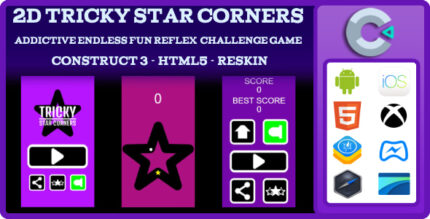Composium WPBakery Page Builder Extensions Addon is a plugin designed to extend the functionality of the popular WPBakery Page Builder (formerly Visual Composer) by adding additional features, elements, and customization options. WPBakery Page Builder is widely used for creating visually appealing pages without coding, and Composium enhances this experience by providing more widgets, design options, and tools for building custom layouts.
Key Features of Composium WPBakery Page Builder Extensions Addon:
- Additional Content Elements:
- Composium adds a variety of new content elements (widgets) to the WPBakery Page Builder, including features like:
- Advanced carousels
- Customizable pricing tables
- Interactive counters
- Testimonials sliders
- Modal popups
- Pie charts
- Countdown timers These elements help you design more dynamic and engaging content for your website.
- Composium adds a variety of new content elements (widgets) to the WPBakery Page Builder, including features like:
- Enhanced Layout Options:
- The addon offers additional layout tools for your pages, such as advanced grid systems, multi-column options, and more flexible spacing and alignment controls.
- This allows for more control over the page design and helps create complex page layouts without writing any custom code.
- Customization of Existing Elements:
- Composium gives you more control over existing WPBakery elements, such as text blocks, images, and buttons, allowing you to add custom animations, hover effects, and advanced typography.
- You can also customize the design and appearance of these elements with advanced settings for padding, margins, borders, and other styles.
- Mobile Responsiveness:
- The addon ensures that all elements and layouts created using WPBakery Page Builder remain responsive across all devices, offering a consistent user experience on desktops, tablets, and mobile devices.
- It also includes custom visibility options, allowing you to hide or display specific elements based on the device or screen size.
- Advanced Theme Compatibility:
- Composium is designed to be compatible with most WordPress themes, especially those that use WPBakery Page Builder.
- Whether you're using a custom theme or a popular theme like Avada, Enfold, or The7, this addon seamlessly integrates with your existing setup, providing new functionality without any compatibility issues.
- Design and Animation Effects:
- The addon provides a range of advanced design effects including:
- Parallax scrolling
- Mouse hover effects
- Smooth transitions
- Animations on page load These effects help you create visually engaging and interactive content.
- The addon provides a range of advanced design effects including:
- Popup & Modal Builder:
- Composium includes a built-in popup/modal builder that allows you to create custom popups and modals for announcements, promotions, contact forms, etc.
- These modals can be triggered by user actions (such as clicks or scroll events) and can be customized with text, images, and buttons.
- Custom CSS and Styling:
- The addon provides an intuitive CSS editor for adding custom styles directly to elements. You can use it to tweak specific elements or apply global styles across your pages.
- This feature is particularly useful for users with advanced design skills who want to fine-tune their layout and appearance.
- Global Settings:
- Composium allows you to configure global settings for elements and layouts. This ensures consistency across your website, as you can set universal margins, paddings, and typography settings that apply to all content elements.
- Prebuilt Templates:
- The addon includes pre-built templates for various types of pages and layouts. You can import these templates to kickstart your page-building process and customize them according to your needs.
- Templates include sections for things like services, testimonials, pricing tables, team profiles, and more.
- SEO-Friendly Features:
- The plugin ensures that the content created with WPBakery and Composium is SEO-friendly, with options to add alt text for images, proper heading structure, and semantic HTML.
- Easy Installation and Updates:
- Composium is simple to install and update through the WordPress dashboard. You don't need to deal with any complicated configurations or manual file uploads.
- The plugin is regularly updated to maintain compatibility with new versions of WordPress and WPBakery Page Builder.
Benefits of Using Composium WPBakery Page Builder Extensions Addon:
- Enhanced Page Building Experience:
- By adding more elements and customization options to WPBakery Page Builder, Composium enhances the page-building process, making it more versatile and easier to create advanced layouts and designs without coding.
- Faster Development:
- With pre-built templates, advanced layout options, and customizable content elements, you can build and customize pages much faster than relying solely on WPBakery’s default features.
- More Control Over Design:
- The addon gives you granular control over every aspect of your page’s design, from individual content elements to global settings for your website’s layout. You can create unique designs that stand out.
- Improved User Experience:
- Advanced effects, animations, and customizable layouts help create a more engaging user experience, which can lead to longer time spent on the site and potentially higher conversions.
- Customizable Popups and Modals:
- With the built-in popup builder, you can easily create and customize modals to display promotions, newsletters, and contact forms, increasing the chances of converting visitors into customers.
- Works with Any Theme:
- Since the addon integrates seamlessly with WPBakery Page Builder, it works with virtually any theme, allowing you to extend your design capabilities without being restricted by theme limitations.
- Mobile Optimization:
- The mobile responsiveness features ensure that your content looks great on any device, making it essential for maintaining a good user experience across all screen sizes.
- Improve Visual Appeal:
- By adding interactive and visually appealing features like sliders, counters, and animations, Composium helps make your website more attractive and dynamic, helping to capture user attention.
How to Set Up Composium WPBakery Page Builder Extensions Addon:
- Install the Plugin:
- First, install the Composium WPBakery Page Builder Extensions Addon by uploading it to your WordPress site. You can either upload the plugin through the WordPress dashboard or install it manually by downloading the plugin zip file.
- Activate the Plugin:
- After installation, activate the plugin through the Plugins section of your WordPress dashboard.
- Configure Global Settings:
- Go to WPBakery Page Builder settings and configure global settings for elements such as buttons, typography, margins, and padding. This ensures consistency across your site.
- Add New Content Elements:
- Start adding new content elements to your pages by opening WPBakery Page Builder and selecting from the extended list of available elements added by Composium.
- Customize and Design:
- Use the customization options to fine-tune the design of each element. You can adjust layout settings, animations, and other visual effects for individual elements.
- Add Popups and Modals:
- If needed, create and configure popups or modals through the popup builder to display on specific pages or when certain actions are triggered.
- Save and Publish:
- Once you’ve set up your page layout, content, and styling, save your work and publish the page.