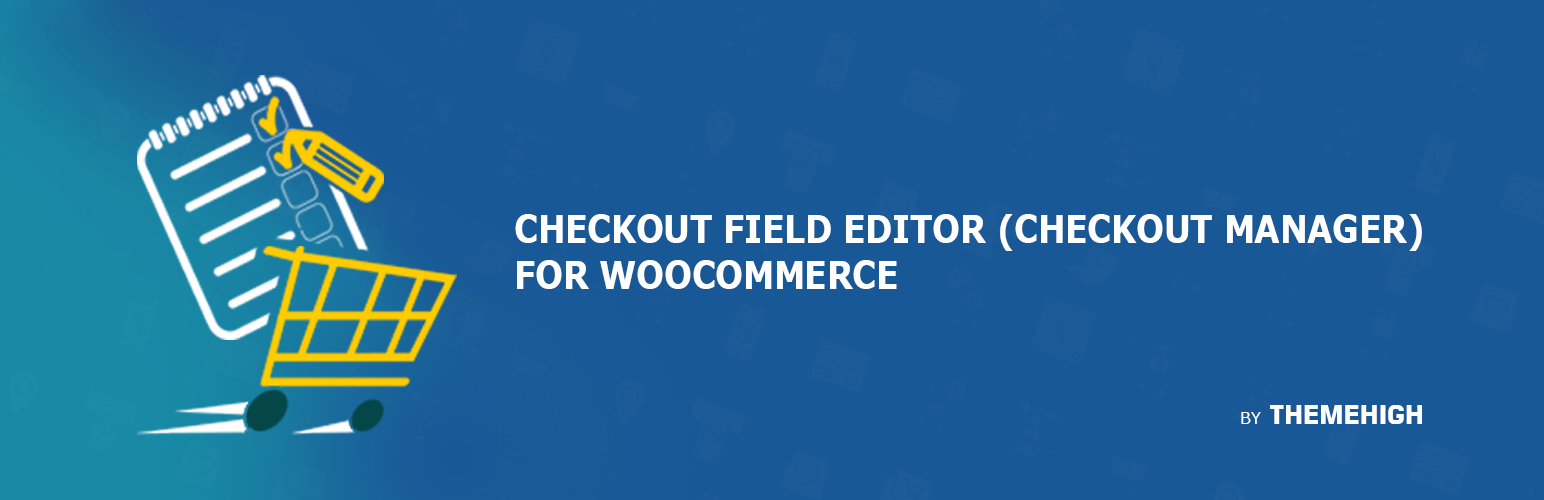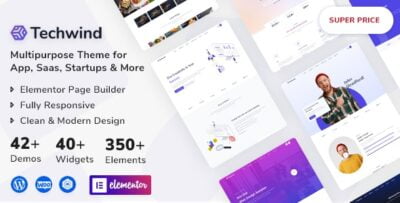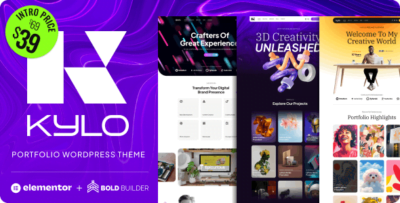Checkout Field Editor Pro for WooCommerce is a powerful plugin designed to allow you to customize the checkout process on your WooCommerce store. It provides you with the flexibility to add, remove, and modify the fields on the checkout page. This plugin helps create a more personalized, user-friendly, and efficient checkout experience for your customers, which can lead to higher conversion rates and fewer cart abandonments.
Key Features of Checkout Field Editor Pro for WooCommerce:
1. Add, Edit, and Remove Checkout Fields:
- With Checkout Field Editor Pro, you can easily add custom fields to the checkout page. These could include text boxes, dropdowns, checkboxes, date pickers, etc.
- You can edit existing fields, such as the default billing and shipping fields, to customize them according to your store's needs.
- You can remove unnecessary fields, reducing clutter and simplifying the checkout process for your customers.
2. Custom Field Types:
- The plugin supports a variety of custom field types, including:
- Text fields
- Text areas
- Radio buttons
- Checkboxes
- Select dropdowns
- Date pickers
- File upload fields
- Phone numbers, emails, and more
- This wide range of field types allows you to gather specific information from your customers, such as delivery instructions, additional notes, or product customization options.
3. Conditional Logic:
- Conditional logic allows you to display or hide specific fields based on certain conditions.
- For example, you can show certain fields only if a customer selects a specific shipping method or if they are purchasing from a particular product category.
- This feature ensures that customers are only asked for relevant information, making the checkout process smoother and more intuitive.
4. Field Validation:
- Checkout Field Editor Pro includes the ability to apply field validation to ensure that customers provide the correct information.
- You can set validation rules for email addresses, phone numbers, zip codes, and other fields, ensuring that the data submitted is accurate and in the proper format.
5. Reorder Fields:
- The plugin allows you to drag and drop fields to reorder them, so you can customize the checkout page layout according to your store’s needs.
- By organizing fields in a way that makes the most sense for your customers, you can improve their user experience and streamline the checkout process.
6. Display Fields on Different Sections:
- You can control where fields are displayed in the checkout process, whether it's in the billing, shipping, or order summary sections.
- The ability to add custom fields to different areas of the checkout page allows you to capture the exact information needed without overwhelming the customer.
7. Multi-language Support:
- The plugin is compatible with WPML and other translation plugins, which means you can create customized checkout fields in multiple languages, helping you reach a global audience.
- This is particularly useful if you have a multilingual store or if you operate in countries where language preferences differ.
8. Custom Field Display on Order Pages:
- You can choose to display the custom checkout fields on the WooCommerce order pages and order details.
- This ensures that the information provided by the customer is easily accessible for you and your team when processing orders.
9. Custom CSS and Styling Options:
- Checkout Field Editor Pro allows you to apply custom CSS to your checkout fields, enabling you to style them according to your store's theme.
- Whether you want to change the font, color, or spacing of your fields, the plugin makes it easy to tweak the design without needing to modify core theme files.
10. Save and Reuse Field Templates:
- The plugin lets you save field configurations and reuse them for future stores or projects. This is a helpful feature for developers who work with multiple clients or sites.
- You can export and import your custom fields to other WooCommerce stores easily, saving time on configuration.
11. Checkout Field Customization for Different User Roles:
- Checkout Field Editor Pro allows you to customize fields based on user roles. You can show or hide fields depending on whether the user is logged in as a customer, admin, or any other custom user role.
- This is useful if you have different requirements for registered users versus guest users or need special fields for wholesale customers, for example.
12. Order Confirmation and Email Customization:
- The plugin enables you to include custom checkout fields in the order confirmation emails. This ensures that the data captured at checkout is included in the email receipt sent to customers.
- This can be particularly useful for custom orders, gift messages, or any additional information that customers need to receive.
13. Easy to Use Interface:
- The plugin comes with an intuitive user interface that makes it easy for store owners to manage checkout fields without any technical expertise.
- The drag-and-drop field editor, along with simple settings for each field, ensures a smooth experience when customizing your checkout page.
14. WooCommerce Integration:
- Since Checkout Field Editor Pro integrates directly with WooCommerce, there’s no need for third-party solutions. The plugin works seamlessly with your existing WooCommerce setup.
- The plugin is also compatible with most other popular WooCommerce extensions, ensuring it won't interfere with your store’s functionality.
15. Test and Preview Your Changes:
- Before implementing the changes to your live site, you can preview the new checkout fields and layout.
- This helps ensure that the fields look and function as intended and that you’re providing the best user experience for your customers.
16. Regular Updates and Support:
- The plugin is regularly updated to maintain compatibility with the latest versions of WooCommerce and WordPress.
- The developers provide premium support, helping you with any issues or customization needs that may arise.