BuddyBoss Child Theme is a specialized WordPress theme built to work in conjunction with the platform, which is a popular social networking and community-building plugin. The Child theme is an extension that allows you to customize the appearance of your -powered website while preserving the core functionality and updates of the main theme.
Key Features of Child Theme:
- Customization Without Losing Updates:
- The primary advantage of using a child theme is that you can customize the appearance and functionality of your site without worrying about losing those changes when updating the theme. The child theme inherits the design and features of the main theme but allows for custom modifications.
- Ready for:
- Like, is optimized for creating social networks, community-based websites, and online learning platforms. The Child Theme extends this functionality, allowing you to customize everything from the user profiles and activity feeds to groups and forums while keeping compatibility intact.
- Custom Design Options:
- With the Child Theme, you can create a unique look for your community. You can adjust layout elements such as colors, fonts, typography, and more, all without modifying the original theme files.
- Ease of Customization:
- The child theme allows for easier customization using WordPress theme customization options or custom CSS, ensuring a flexible approach to design. The Child Theme provides hooks and templates to help developers customize features like user profiles, activity streams, or member directories without writing extensive code.
- No Impact on Core Features:
- Since you're building on top of the parent theme, your customizations won’t interfere with its core functionalities. You can freely modify the layout and styling while continues to provide social network features, activity streams, private messaging, notifications, and more.
- Consistent Branding:
- Using the Child Theme allows you to create a personalized experience that’s consistent with your brand. You can integrate your company’s branding, fonts, colors, and logo seamlessly throughout the entire community website.
- Optimized for Social Networking:
- Like, is optimized for creating and managing social networks. With the child theme, you can modify the social features like profiles, activity streams, friends, and group pages to suit the unique needs of your community platform.
- Faster Development with Pre-Built Templates:
- The Child Theme comes with pre-designed templates and layouts that speed up the development process. These templates can be modified with ease to meet your design preferences.
- WooCommerce Integration:
- If you're building an online store alongside your community, the Child Theme is often compatible with WooCommerce. This allows you to sell products, courses, or memberships within your social network.
- Enhanced User Experience:
- The Child Theme is designed to enhance the user experience on community websites. It allows you to add custom features such as custom profile fields, member directories, and community widgets, making the site more interactive and engaging for your members.
- Mobile-Friendly:
- The platform, along with its child theme, is responsive by default, ensuring that your community website looks great on all devices, including smartphones and tablets.
- Scalability:
- As your community grows, the Child Theme allows you to scale your website with ease. The customization options and added flexibility ensure that your site can handle more users, posts, and content as your social network expands.
- SEO-Friendly:
- The Child Theme maintains SEO best practices, ensuring that your community website can rank well in search engine results. It comes with clean code and customizable features for metadata, heading structure, and content.
Benefits of Using the BuddyBoss Child Theme:
- Customization Flexibility: Customize your BuddyBoss site without affecting core functionality, preserving ease of updates.
- Brand Consistency: Maintain consistent branding throughout your community platform.
- Community-Ready Design: It is tailored specifically for social networking sites, offering features and layouts ideal for social communities, membership websites, and online forums.
- Speed and Efficiency: Child themes allow for faster development since you can make customizations using predefined templates.
- No Interruption with Updates: You can safely update BuddyBoss and WordPress without worrying about losing customizations, as changes are made in the child theme.
- Custom Features: Add additional features or modify existing elements on the site with ease.
How to Use the BuddyBoss Child Theme:
- Install BuddyBoss Theme: Before using the BuddyBoss Child Theme, you need to install the BuddyBoss parent theme. The child theme inherits its features and layouts from the BuddyBoss parent.
- Install the BuddyBoss Child Theme: Upload the BuddyBoss Child Theme via the WordPress dashboard (Appearance > Themes > Add New > Upload Theme) and activate it.
- Customize Your Theme: You can begin customizing the child theme by adding custom CSS in the theme customizer or using a page builder like Elementor or WPBakery to adjust the design and layout.
- Modify Template Files: If you’re a developer, you can modify the template files or use hooks to adjust various aspects of the site, such as activity pages, profile layouts, and more.
- Maintain Updates: Since the child theme does not alter the core BuddyBoss files, you can safely update BuddyBoss without affecting your customizations.

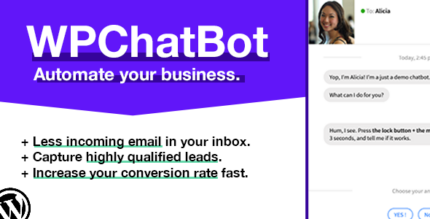






![Booknetic - Appointment Booking & Appointment Scheduling & Calendar reservation [SaaS]](https://elevategpl.com/storage/2024/06/Booknetic-Appointment-Booking-Appointment-Scheduling-Calendar-reservation-SaaS-400x203.jpg)























