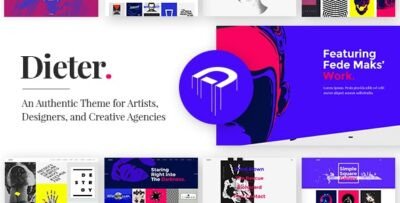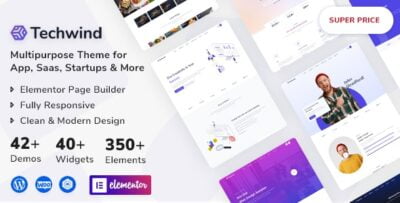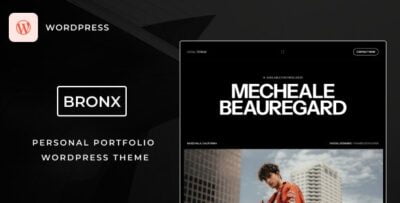The Architect Services Portfolio WordPress Theme is a professional and stylish theme designed specifically for architects, architecture firms, interior designers, construction companies, and other related industries. This theme allows businesses to showcase their services, projects, and portfolios in a clean, elegant, and highly functional way. Whether you are a solo architect or part of a larger design firm, this theme provides all the tools needed to create a stunning online presence.
Key Features of Architect Services Portfolio WordPress Theme:
- Elegant & Professional Design:
- The theme offers a modern and minimalist design, focusing on showcasing your architecture portfolio and services. It uses clean layouts and high-quality images to highlight your projects and design aesthetic.
- Portfolio Showcase:
- One of the key features is the portfolio section, where you can display your completed projects. It includes various layout options such as grids, masonry, and carousel styles, making it easy to showcase images, project details, and descriptions.
- Responsive & Mobile-Friendly:
- The theme is fully responsive, meaning it will look great on all devices, from desktops to tablets and smartphones. This ensures that potential clients can easily view your portfolio no matter what device they use.
- Drag-and-Drop Page Builder:
- The theme comes with drag-and-drop page builder compatibility (often Elementor or WPBakery Page Builder). This makes it easy for you to design pages without needing coding skills. You can create beautiful custom layouts for your homepage, portfolio pages, about us, and service pages.
- Customizable Portfolio Layouts:
- With multiple portfolio layouts, you can choose from grid, masonry, or single-project styles. The theme allows you to customize the portfolio section to suit your style and showcase your work in the most compelling way.
- Service Pages:
- The theme provides pre-built service pages to describe the various architectural services you offer, such as residential design, commercial architecture, interior design, and renovation services. These pages can be easily customized to suit your business needs.
- About Us & Team Pages:
- You can introduce your team with about us pages that feature the firm’s history, philosophy, and approach. The team pages allow you to showcase the profiles of individual architects, designers, and project managers, helping to build trust with your potential clients.
- Testimonials Section:
- The theme includes a testimonial section to display client feedback. Positive reviews are essential for building credibility in the architecture industry, and having a dedicated space to showcase these testimonials can enhance your reputation.
- Blog Section:
- A blog section allows you to post industry news, design tips, company updates, or case studies. Blogging is a great way to demonstrate your expertise in the architecture field and boost your website’s SEO.
- SEO Optimized:
- The theme is designed with SEO optimization in mind, making it easier for search engines to crawl and rank your website. This is crucial for increasing your visibility online and attracting more clients.
- Contact Forms:
- Contact forms are integrated into the theme, making it easy for potential clients to get in touch with you. You can customize these forms to collect the information you need, such as project details, budget, or timeline.
- Social Media Integration:
- The theme includes social media integration so that you can link your site to your Instagram, LinkedIn, Pinterest, or any other social media profiles. This helps clients connect with you and see your latest projects and updates.
- Multiple Header & Footer Styles:
- You can choose from a variety of header and footer layouts, which makes it easy to customize your site’s navigation and appearance.
- Custom Widgets:
- The theme includes custom widgets like recent posts, social media feeds, and portfolio items that you can add to your sidebar or footer for added functionality and user engagement.
- Retina Ready:
- Retina-ready design ensures that your images, logos, and design elements will appear crisp and clear on high-resolution displays.
- Regular Updates & Support:
- Architect Services Portfolio WordPress Theme includes regular updates to ensure it stays compatible with the latest version of WordPress and includes ongoing technical support for troubleshooting and customization.
- One-Click Demo Import:
- The one-click demo import feature allows you to quickly set up the theme and import demo content. This saves time during the setup process and provides a starting point for customizing the website to fit your needs.
- Built-In Animations:
- The theme includes animations that help make your website more interactive and engaging. You can add animations to images, text, and buttons, which helps grab users’ attention.
- Easy Customization Options:
- Using the WordPress Customizer, you can modify various aspects of the theme, such as colors, fonts, and layouts, to match your branding.
- Secure & Fast Loading:
- The theme is built with performance in mind, ensuring fast load times and high security, which are both essential for a smooth user experience and improving your search engine rankings.
Benefits of Using Architect Services Portfolio WordPress Theme:
- Professional Portfolio:
- The portfolio feature helps you showcase your completed projects in a professional and visually appealing manner, giving clients a sense of the quality and scope of your work.
- Easy Website Setup:
- With the drag-and-drop builder, demo import, and customizable templates, you can have a fully functioning website up and running quickly without any coding knowledge.
- Enhance Client Trust:
- With sections for testimonials, team profiles, and service descriptions, the theme helps build trust and credibility among potential clients who are looking for an experienced and professional firm.
- Mobile Optimization:
- The responsive design ensures that your portfolio, services, and contact information look great and function properly across all devices, which is crucial for attracting mobile visitors.
- SEO-Friendly:
- The theme's built-in SEO optimization features will help increase your website’s visibility on search engines, making it easier for potential clients to find your services online.
- Client Interaction:
- Features like contact forms, portfolio galleries, and social media integration encourage potential clients to interact with your site, ask for quotes, or follow you on social media.
- Customization for Branding:
- The theme’s easy-to-use customization tools allow you to personalize the theme’s colors, fonts, and other design elements to align with your brand’s unique identity.
- Showcase Your Work Effectively:
- With customizable portfolio layouts and a focus on visuals, the theme is perfect for showcasing your architectural designs in a way that will impress potential clients.
- Increase Engagement with Blog:
- The blog section helps you stay connected with your audience, share insights, and position your business as an authority in the field of architecture.
- Improved Client Communication:
- With integrated contact forms and social media buttons, it’s easy for potential clients to get in touch with you directly through your website.
How to Use Architect Services Portfolio WordPress Theme:
- Install WordPress:
- Set up WordPress on your hosting provider.
- Install the Theme:
- Go to "Appearance" > "Themes" > "Add New" in the WordPress dashboard, then upload and activate the Architect Services Portfolio theme.
- Import Demo Content:
- Use the one-click demo import feature to quickly load the demo content and give your site a professional look.
- Customize the Theme:
- Use the WordPress Customizer or drag-and-drop page builder to personalize the design, change colors, fonts, and layout, and add your branding elements.
- Add Portfolio Items:
- Create and customize your portfolio pages, upload images of your architectural projects, and include descriptions and project details.
- Create Service Pages:
- Use the pre-designed service pages to describe the services you offer, such as residential, commercial, or interior design, and customize them to reflect your firm's offerings.
- Set Up Contact Forms:
- Customize contact forms for clients to inquire about your services, ask for quotes, or schedule consultations.
- Optimize for SEO:
- Ensure that your pages are SEO-optimized by adding relevant keywords, meta descriptions, and alt text to images.
- Launch Your Site:
- Once you're satisfied with the design, content, and customization, publish your website and promote it through social media, Google My Business, and other platforms.