Advanced Notifications for WooCommerce is a plugin designed to enhance the notification system in WooCommerce, providing store owners with more control and customization over the notifications sent to both customers and store administrators. While WooCommerce has built-in email notification features, this plugin takes it a step further by enabling you to create additional notifications, customize existing ones, and set up notifications for various store events, providing a better user experience and improving store management.
Key Features of Advanced Notifications for WooCommerce:
- Custom Notification Triggers:
- The plugin allows store owners to create custom triggers for notifications based on specific WooCommerce events. For example, you can configure notifications for order status changes, new product orders, stock alerts, or customer account activities. This flexibility enables you to keep both customers and administrators informed about important store events.
- Multiple Notification Recipients:
- You can configure notifications to be sent to multiple recipients (e.g., multiple administrators or staff members), ensuring that the right people are always informed about order updates, stock levels, or customer issues. Recipients can be added based on roles or specific product types.
- Custom Email Templates:
- The plugin allows you to customize email templates for each notification. You can tailor the content, design, and layout of the emails to match your branding, ensuring the notifications look professional and are consistent with your store's style.
- Order Status Notifications:
- Automatically send notifications when an order’s status changes, such as when an order is completed, on-hold, pending, cancelled, or refunded. You can create specific notifications based on the exact status change and customize them according to your preferences.
- Stock Level Notifications:
- You can set up automatic notifications when product stock levels are low or out of stock. This is helpful for store administrators to know when they need to restock popular products. Additionally, you can send notifications to customers when a product is back in stock, improving the customer experience.
- Abandoned Cart Notifications:
- The plugin can help you set up notifications for abandoned carts, encouraging customers to complete their purchases. These notifications can be customized to offer discounts, free shipping, or reminders to entice customers to return and finish their checkout.
- New Customer Registration Alerts:
- You can configure notifications to be sent when a new customer registers on your site. This feature helps store owners or administrators keep track of new accounts and follow up with personalized welcome emails or offers.
- Customer Order Notifications:
- Send order confirmation emails, shipping notifications, or delivery updates to customers at various stages of their purchase journey. Notifications can be triggered when the order is confirmed, processed, shipped, or delivered, helping improve communication with customers.
- Email Frequency Control:
- The plugin provides options to manage the frequency of notifications. For example, you can choose to send a notification immediately, daily, or weekly, depending on the nature of the alert. This ensures customers and store administrators aren’t overwhelmed by frequent emails.
- Advanced Rules for Sending Notifications:
- You can set advanced conditions for sending notifications. For instance, you can send a notification only if the order value exceeds a certain amount or if a specific product is purchased. These conditions allow for more targeted communication, reducing unnecessary emails.
- Dynamic Data in Notifications:
- The plugin allows you to include dynamic data in the notifications, such as customer name, order details, shipping information, and product names. This makes the notifications more personalized and relevant to the recipients.
- Order Item Specific Notifications:
- The plugin enables you to send notifications based on specific items in an order. For instance, you can set up notifications when a specific product is ordered or when a certain quantity of a product is purchased, which is useful for inventory management and order fulfillment.
- SMS Notifications:
- Some versions of the plugin offer integration with SMS services, enabling you to send notifications via text messages in addition to email. This is particularly useful for reaching customers who may not check their email regularly.
- Log and History:
- The plugin keeps a log of all notifications sent, which helps you track what has been communicated to customers or administrators. This is valuable for auditing purposes and ensuring that no important messages are missed.
- WooCommerce and WordPress Integration:
- The plugin is fully compatible with WooCommerce and integrates seamlessly with both WooCommerce and WordPress features, including products, orders, customers, and user roles. This ensures that your notifications work smoothly without requiring any extra setup.
- Customization for Different Product Types:
- Customize notifications for specific product types or categories. For example, you may want to send different messages for digital downloads versus physical products or for different product categories like clothing, electronics, or subscriptions.
Benefits of Using Advanced Notifications for WooCommerce:
- Improved Communication:
- With the ability to set up tailored notifications for both customers and store admins, you can ensure everyone stays informed about important updates, leading to better communication and a smoother customer experience.
- Increased Efficiency:
- By automating notifications for various store events, you can reduce manual tasks, such as notifying customers about order updates or restocking products. This allows you to focus more on other important aspects of your business.
- Better Customer Engagement:
- Sending timely notifications about order statuses, promotions, or low stock levels helps keep customers engaged and informed, which can improve customer satisfaction and retention. Abandoned cart notifications can also lead to higher conversion rates.
- Customizable for Your Needs:
- The plugin provides a high degree of customization, allowing you to tailor the messages, conditions, and design of each notification. This flexibility ensures that the notifications match your brand and business needs.
- Enhanced Order and Stock Management:
- With automatic stock and order status notifications, store owners can effectively manage inventory levels and stay on top of order fulfillment, ensuring smooth operations and timely delivery.
- Reduce Cart Abandonment:
- Abandoned cart notifications are a proven method for recovering lost sales, and by customizing these reminders with incentives or urgency, you can encourage more customers to complete their purchases.
- Increase Sales and Conversions:
- Notifications for special offers, back-in-stock products, and promotions can help drive sales by keeping customers informed about deals they might be interested in.
- Real-Time Updates:
- Automated notifications ensure that both customers and store administrators are immediately alerted to important updates in real time, enhancing overall workflow and reducing delays.
Use Cases:
- Order Updates:
- A clothing store can use this plugin to send automatic notifications to customers when their order has shipped or when a product is back in stock.
- Inventory Management:
- A store selling electronics can use stock level notifications to alert administrators when certain products are running low or out of stock, enabling timely restocking.
- Abandoned Cart Recovery:
- An online bookstore can set up abandoned cart notifications to remind customers about the books they left behind, offering discounts to encourage them to complete their purchase.
- Customer Registration and Welcome:
- A subscription service can use the plugin to send notifications to administrators when a new subscriber signs up, as well as send a welcome email to the customer with information about the subscription.
- Promotions and Discounts:
- A beauty product store can send notifications to customers about exclusive promotions, special discounts, or seasonal sales events, increasing engagement and driving more sales.


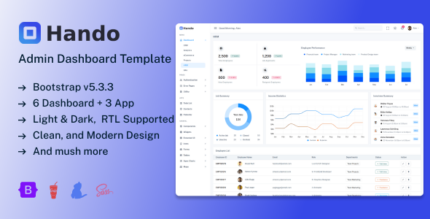






![Booknetic - Appointment Booking & Appointment Scheduling & Calendar reservation [SaaS]](https://elevategpl.com/storage/2024/06/Booknetic-Appointment-Booking-Appointment-Scheduling-Calendar-reservation-SaaS-400x203.jpg)






















